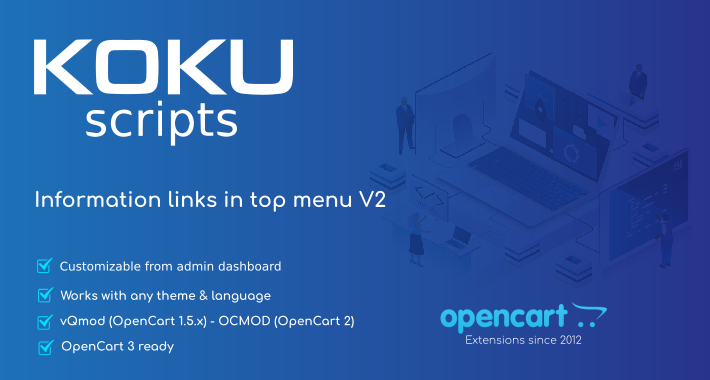Information links in top menu V2
Displays information links as category dropdown in the top menu.
1.5.6.4, 2.0.0.0, 2.0.1.0, 2.0.1.1, 2.0.2.0, 2.0.3.1, 2.1.0.1, 2.1.0.2, 2.2.0.0, 2.3.0.0, 2.3.0.1, 2.3.0.2, 3.0.0.0, 3.0.1.1, 3.0.1.2, 3.0.2.0, 3.0.3.0, 3.0.3.1, 3.0.3.2, 3.0.3.3, 3.0.3.5, 3.0.3.6, 3.0.3.7, 3.0.3.8, 3.0.3.9, 3.0.4.0
OpenCart 3 demo
Demo: Catalog
Admin: Admin
username: demo, password: demo
OpenCart 2 demo
Demo: Catalog
Admin: Admin
username: demo, password: demo
OpenCart 1.5.x demo
Demo: Catalog
Admin: Admin
username: demo, password: demo
Displays information pages links as category dropdown in the top menu.
You can choose to show an information link or not from the module settings.
In OpenCart 2 & 3 version you can also set the columns and position (before or after categories), from the module dashboard.
Works with any language!
Free installation if needed!
Requirements Opencart 1.5.x
VQMod is required for Opencart 1.5.x
* The extension adds automatically a new field "top" in the information table into the database. This field is identical with the existing "bottom" field.
Requirements Opencart 2
Nothing extra required!
Requirements Opencart 3 & Cloud
Nothing extra required!
Instructions included.
Updates:
15 Dec 2013: Updated to work with any theme.
5 Oct 2014: Updated to support OpenCart 2.
18 Apr 2019: Updated to support OpenCart 3 & Cloud.
Free Installation and Support
- Compatibility (OpenCart versions):
1.5.6.4, 2.0.0.0, 2.0.1.0, 2.0.1.1, 2.0.2.0, 2.0.3.1, 2.1.0.1, 2.1.0.2, 2.2.0.0, 2.3.0.0, 2.3.0.1, 2.3.0.2, 3.0.0.0, 3.0.1.1, 3.0.1.2, 3.0.2.0, 3.0.3.0, 3.0.3.1, 3.0.3.2, 3.0.3.3, 3.0.3.5, 3.0.3.6, 3.0.3.7, 3.0.3.8, 3.0.3.9, 3.0.4.0